Creating PDF Files with InDesign
Use the Press Quality preset that comes with InDesign as a starting point.
Make changes as noted by the red ovals. Every other setting can stay at its original setting.
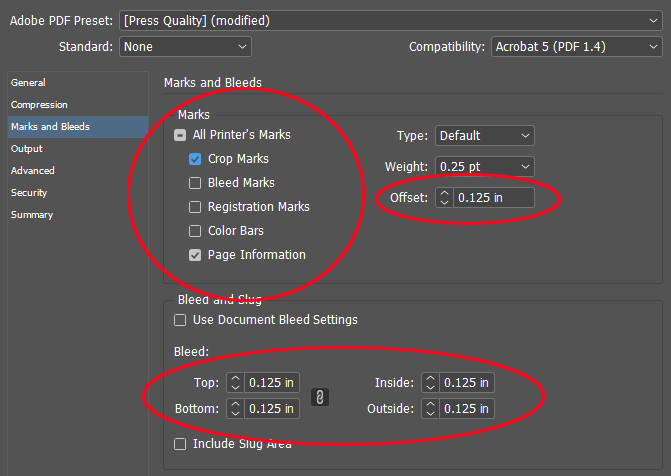
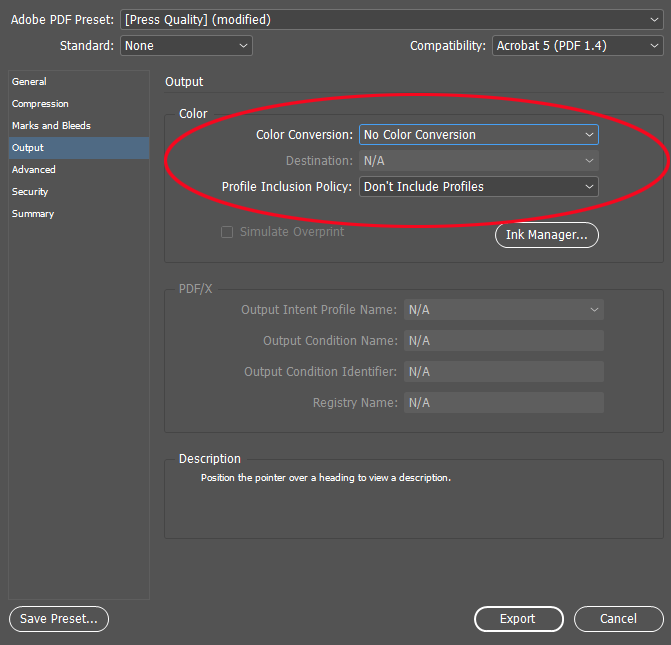
Compatibility: PDF 1.4 minimum
Marks: Select only Crop Marks and Page Information
Offset: .125 inches
Bleed: All four boxes should be set to .125 inches
When creating your InDesign document, make sure that any item that is at the edge of the page is extended .125 inches outside the trim edge of your document size.
Output: No Color Conversion, do not include profiles.
See also:
6 Ways to Build Strong Files Using InDesign
Digital Files